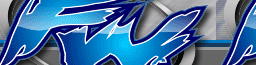How do I edit my league profile?
Once you've entered a league profiel, simply log into the Content Manager and click the "Modify News" option.
A list of your entered items will appear. If you would like to filter to just show your league profile, click the "Sort By Submit Page: Submit League Profile" link.
Once you've identified the item containing your league profile, simply click the "Edit" link to the right. A new window will popup with your previous information.
Make edits to the profile, click "Submit" and you're all done. It may take up to 30 minutes for your updates to appear.
If you have forgotten your Content Manager password, you'll need to post a note on FW Central requesting a password change.
|
|
|
|
|