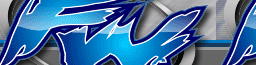Adding a League Profile
League Profiles are intended to give leagues a one-stop place to display basic league information to potential e-fedders. FWrestling.com visitors can search for leagues in the League Index by a number of criteria, including the type of league, those that are open for members, etc. League profiles should be added by the fedhead or someone designated to do so – this person will be the only one who can edit the profile.
1. Adding News
a. Log into the Content Manager at http://fwrestling.com/content/coranto.cgi If you have not created a log-in, start at http://www.fwrestling.com/content/guestreg.cgi
b. Select “Submit League Profile” from the main menu or the right sidebar.
c. Fill out the form provided, using the (?) for any fields you may have a question regarding.
d. “League Description” field: The description should not exceed six-line text box provided.
e. “Link to Site” field: This should be your league’s homepage or main forum, starting with http://
f. Logos: You may upload a file with the dimensions provided by clicking the “Browse” button and selecting the file on your computer that you would like to upload. Note: Leagues require an 88x31 graphics in order to appear correctly on the league index.
2. Submitting/Viewing Your Profile: Click “Submit”. Your league profile will be linked on the league index (click the “Leagues” button on FWrestling.com). Your league profile is available at http://fwrestling.com/a/league/[League Acronym].shtml. While the process should be immediate, it could take up to a couple of hours for the profile to be created and other content linked.
3. Other Profile Content: Your league profile will show the information you submitted, including a link to your site homepage, etc. In addition, any news, rankings and events you submit through FWrestling.com will appear on your profile as well. Archives will also be linked on your profile as you add more content.
4. Modifying Your Profile: You can always modify your league profile and keep it updated by logging into the Content Manager and choosing “Modify News.” A list of all the content you have submitted will appear. To show your league profile, simply choose the Sort By Submit Page: “Submit League Profile” link. Select the item, then edit any fields that need to be updated and choose “Submit.”
5. Leagues With the Same Names: The “League Acronym” field must be different for each league. Acronyms for profiles are available on a first-come, first-serve basis. If you need help figuring out how to enter your league because another league has the same acronym, please post a note on FW Central.
|
|
|
|
|