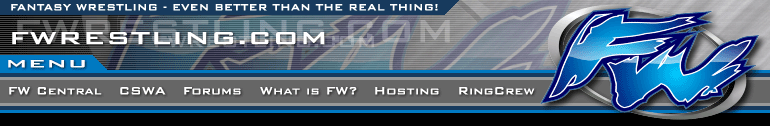
"Iceman" or "Showtime" Steve Radder Height: 6'3" Weight:220lbs Hometown: New York, NY Face or Heel: Face Background Information:
Wrestler's Entrance Description:
Favorite Matches:
Finishing Move:
Finishing Move Description:
Typical Moves:
Handlers Name:
Email Address:
Messenger Identity:
If you see a note that you have 'successfully registered' above, then you've completed Step 1. Now head to Step 2. If you see another message, then hit the 'back' button on your browser and verify the information you entered in the Roster registration form. |
ROSTER REGISTRATION
|