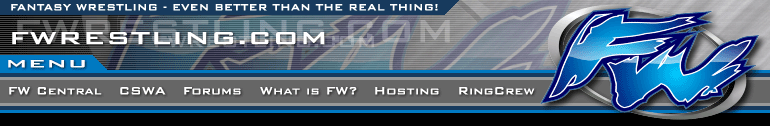Wrestler Name:
Cruel Intentions
Real Name:
Minion and Spectre
Height:
6'8"/6'7" Weight:310lbs/305lbs
Hometown:
Detroit, MI
Enterance Music:
"Let the Bodies hit the Floor" by Drowning Pool
Alignment:
Heel
Background Information:
APPEARANCE-They are both huge, well built, figures solid muscle. Minion is bald,and Spectre has short, bright red, spiked hair. Minion has a biker style beard while Specter has a well trimmed goatee. Their eyes are solid black(contacts)and they wear black, baggy leather pants. Also, they wear black boots, black elbow pads, and black workout gloves.
HISTORY- Spectre and his brother, Minion, bounced from home to home since they were four years old. Now they are going to let out all their aggression on their opponents.
ATTITUDE- Cheaters, ruthless, and hostile. These words can describe only one team...Cruel Intentions. Both Minion and Spectre never walk out of a ring without leaving a beaten body lying behind them in the squared circle.
Titles Held:
N/A
Enterance:
As "Whatever" by Our Lady Peace spills out over the speakers, we see the team of Cruel Intentions come down the walkway. Both Minion and his brother Spectre step over the top rope into the ring.
Normal Moves:
Spectre-
1) Punch to Face
2) Headbutt
3) Kick to Midsection
4) Running Shoulderblock
5) Running Closeline
6) Belly to Belly Suplex
7) Triple Backbreaker
8) Big Boot
9) Double Powerbomb
10) Chokeslam
Minion-
1) Punch to Face
2) Headbutt
3) Kick to Midsection
4) Running Shoulderblock
5) Running Closeline
6) Belly to Belly Suplex
7) Triple Backbreaker
8) Spinebuster
9) Double Powerbomb
10) Chokeslam
Double Team Moves
1) Double Chokeslam
2) Doomsday Device
3) Spike Piledriver
4) Spinebuster/Neckbreaker Combo
5) Double Gorilla Press Slam
Set up move:
Spectre- Spinebuster ; Minion- Big Boot
Set up Description:
(Spectre) Spinebuster- His lifts his opponent up high into the air by the legs, he spins, and then slams the opponents spine hard into the ground.
(Minion) Big Boot- Big Boot (a la Test)
Double Team Setup- Double Big Boot
Finishing Move:
Spectre- Crucifix Powerbomb ; Minion-Tombstone Piledriver
Finishing Move Description:
(Spectre) Crucifix Powerbomb-It's a sit-down version of the Outside's/Razor's Edge.
(Minion) Tombstone Piledriver- Reverse Piledriver
Double Team Finisher- "The Hellraiser" - Minion raises the opponent into a powerbomb position onto of his shoulders, then Spectre turns back to back with the lifted opponent and grabs the opponents arms. As Minion drops the opponent with a powerbomb, Spectre drives the opponent into the ground with a Crucifix Powerbomb for extra impact. It ends with Spectre pinning the opponent after the Powerbomb/Crucifix Powerbomb combonation.
Recent Quote:
N/A
Manager Name:
N/ A
Description of Manager:
Catchphrase:
N/A
Wrestler's Image:
N/ A
Handlers Name:
Westin Smith
Email Address:
TheNextBigThing888@hotmail.com
Messenger Identity:
MSN: My name is better than your's!