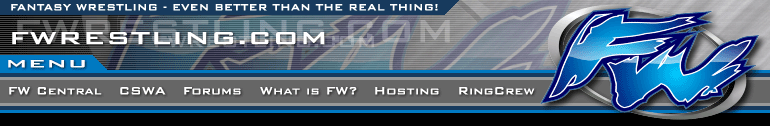
Dallas Winston Real Name: 'The Messiah' Height: 6'3" Weight:236 Hometown: Tulsa, Oklahoma Enterance Music: "Till I Collapse" by Eminem Alignment: Heel Background Information:
Titles Held:
Enterance: [["Till I Collapse" by Eminem blast over the PA system as out from behind the curtian walks 'The Messiah' Dallas Winston and Irvin R. Simmons... They stand on the entry way and take in all the boos before strolling down to ringside... Winston slides in as Simmons uses the ring steps... They enter the ring as Winston taunts the fans for a moment... then bounces off of the ropes a couple of times as he looks ready to go...]] Normal Moves:
1. Figure Four (patent) Set up move: Messianic Twist Set up Description: Twist of Fate type move, performed by the Hardyz... Can be used as a finisher, but mostly is a setup... Finishing Move:
Finishing Move Description:
Recent Quote: "D@MN I'M GOOD!!!" Manager Name: Irvin R. Simmons Description of Manager: A older black man, about 6'5" 250 pounds. He is pretty built, but never wrestles. He is usually decked out in three piece suits, and he is the lawyer/manager of 'The Messiah' Dallas Winston... Catchphrase:
Wrestler's Image:
Handlers Name:
Email Address:
Messenger Identity:
If you see a note that you have 'successfully registered' above, then you've completed Step 1. Now head to Step 2. If you see another message, then hit the 'back' button on your browser and verify the information you entered in the Roster registration form. |
ROSTER REGISTRATION
|