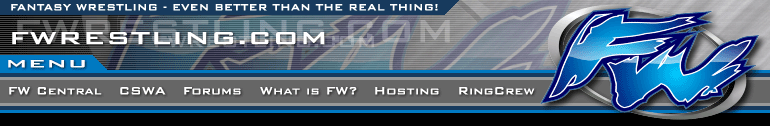
Jay Styles Real Name: Jay 'The Reaper' Styles Height: 6'3" Weight:244 lbs. Hometown: Houston Texas Enterance Music: "Testify" by Rage Against the Machine Alignment: Face Background Information:
Titles Held:
Enterance: ( The arena is flooded with a sea of black as the lights come to a complete dim. Suddenly "Testify" by RATM hits the PA System and out walks Jay 'The Reaper' Styles dressed in black slack and a black trenchcoat. Normal Moves:
Vertical Suplex Set up move: Skull Pump Set up Description: Pedigree Finishing Move:
Finishing Move Description:
Recent Quote: Manager Name: Description of Manager: Catchphrase:
Wrestler's Image:
Handlers Name:
Email Address:
Messenger Identity:
If you see a note that you have 'successfully registered' above, then you've completed Step 1. Now head to Step 2. If you see another message, then hit the 'back' button on your browser and verify the information you entered in the Roster registration form. |
ROSTER REGISTRATION
|